rhel8 安装Chrome浏览器
· 2 min read
目前红帽系统默认自带火狐浏览器,个人不太喜欢火狐的UI。尝试安装chrome浏览器
本地环境:Red Hat Enterprise Linux release 8.8 (Ootpa)
1. 网络环境下rpm安装
在网络环境下,可以通过访问chrome官网地址 https://www.google.cn/intl/zh-CN/chrome/ 下载chome 浏览器rpm包

执行 yum localinstall -y google-chrome-stable_current_x86_64.rpm命令安装
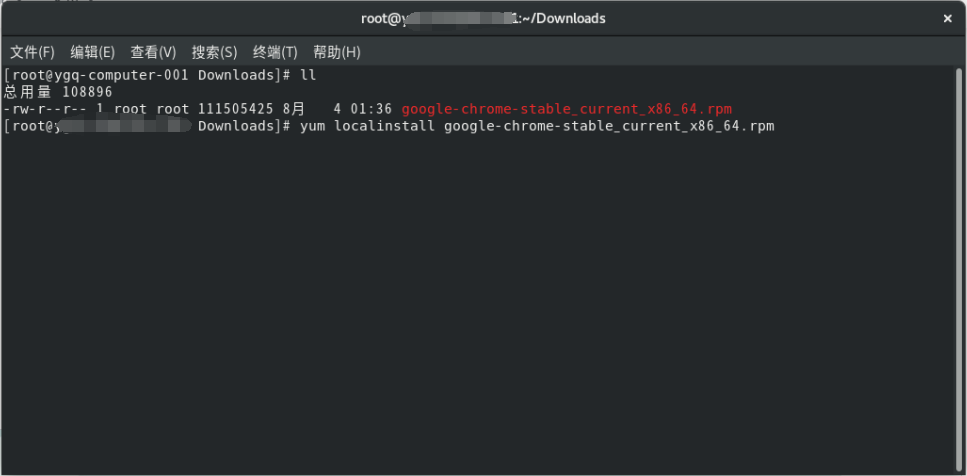
直接执行google-chrome命令会报错,需要添加--no-sandbox参数
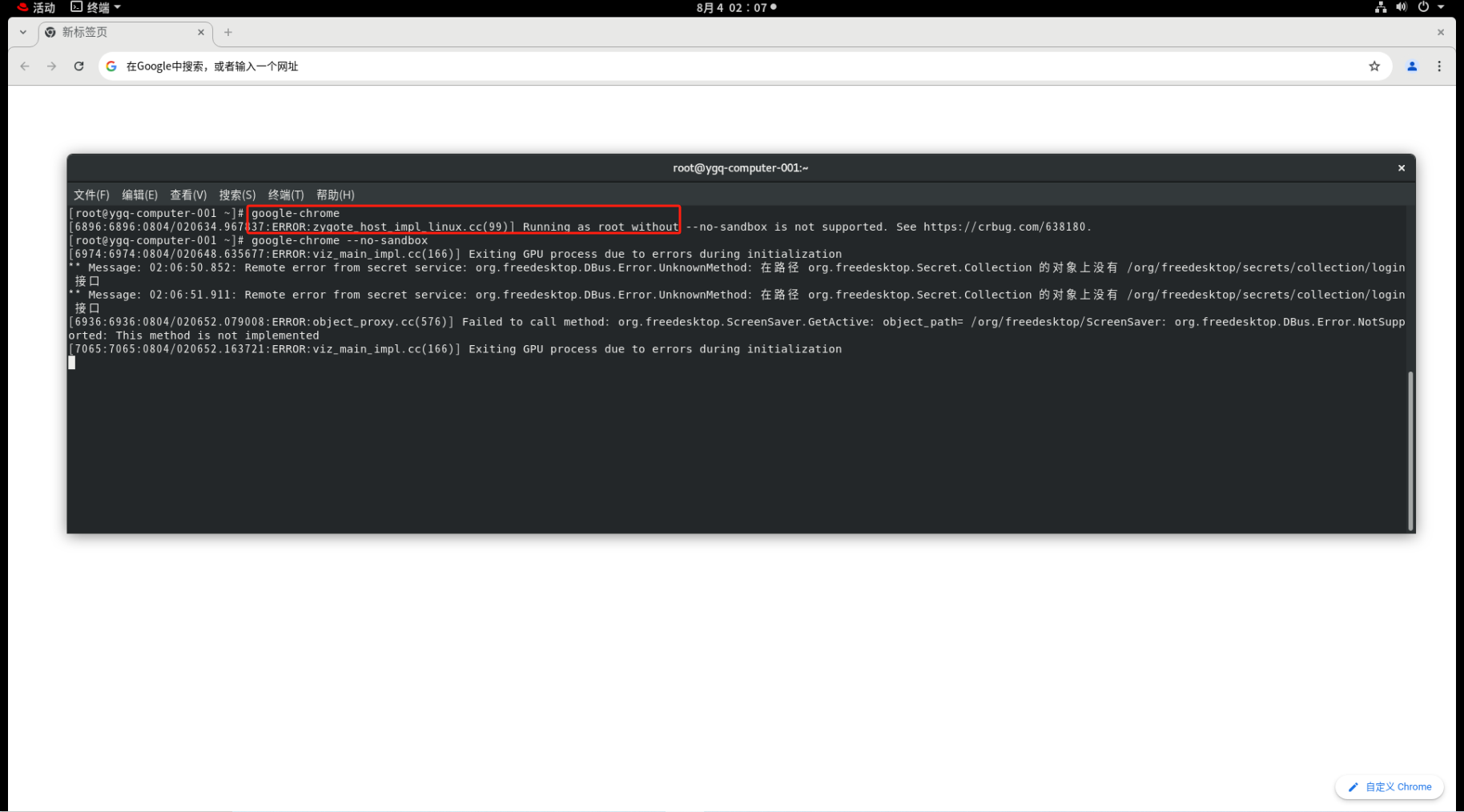
2. 离线模式安装
离线模式安装于步骤一相似,直接下载chrome浏览器的rpm包,需要注意的是rpm安装需要依赖包安装,需要提前准备依赖。
3. yum源安装
本安装方法也是需要网络环境,通过配置chrome的网络yum源进行�安装
cd /etc/yum.repo.d/
touch chrome.repo
cat << EOF > chrome.repo
[google-chrome]
name=google-chrome
baseurl=http://dl.google.com/linux/chrome/rpm/stable/$basearch
enabled=1
gpgcheck=1
gpgkey=https://dl-ssl.google.com/linux/linux_signing_key.pub
EOF
yum clean all
yum makecache
#安装chrome浏览器
yum -y install google-chrome-stable --nogpgcheck
#启动chrome浏览器
google-chrome-stable --no-sandbox